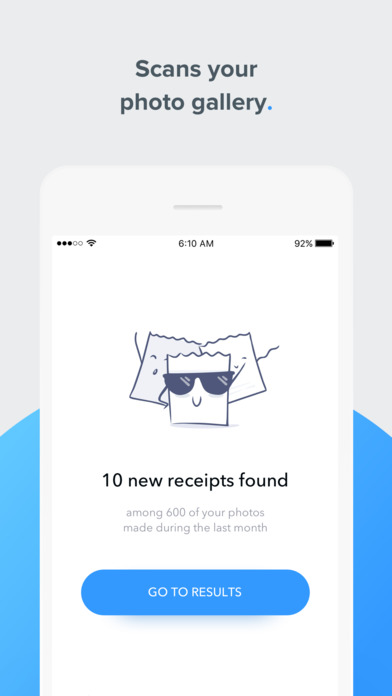Where is Billy app for iPhone and iPad
Developer: abello AS
First release : 18 Aug 2017
App size: 108.51 Mb
“Where’s that damn bill?!”
Can’t find a bill from a lunch you had with one of your clients at the beginning of last month? Or perhaps you can’t find a receipt for a pile of office stuff you bought two days ago? Either way, it seems you might have lost your proof for reimbursement… Unless you’re using Where’s Billy – a smart, AI-powered receipt finder that can settle down on your iPhone.
So what exactly does Where’s Billy do?
Takes snapshots of your receipts
Take a photo of a receipt and it’ll automatically be saved to your Receipt Gallery inside the application.
Scans your photo gallery
Where’s Billy can also scan your phone’s camera roll to find older receipts you’ve snapped outside the application. This is probably the most interesting feature of Where’s Billy.
All you need to do is choose a time period when your receipts were snapped – last week, last month, last year, or from the beginning of time – and Where’s Billy will scan all photos in that period and find the receipts that are hiding from you. This is all possible thanks to the neural network technology behind the What’s Billy app.
Emails your receipts
After all your receipts have been rediscovered, you can email them to your financial manager, your company’s accountant, or your boss and wait for your refund.